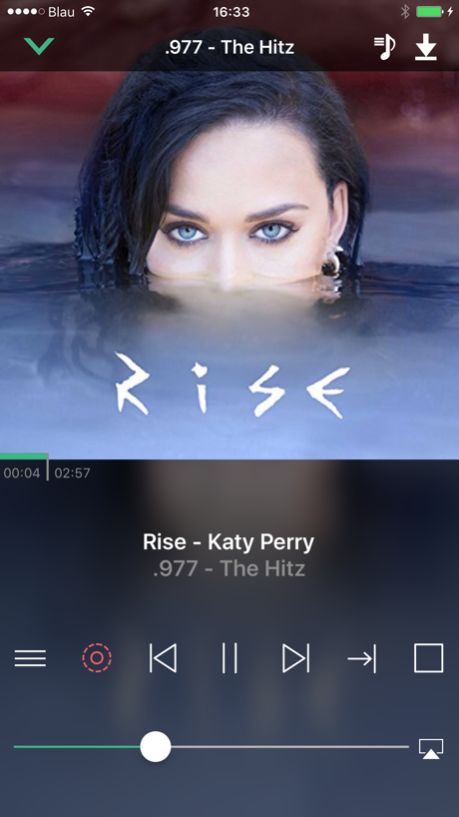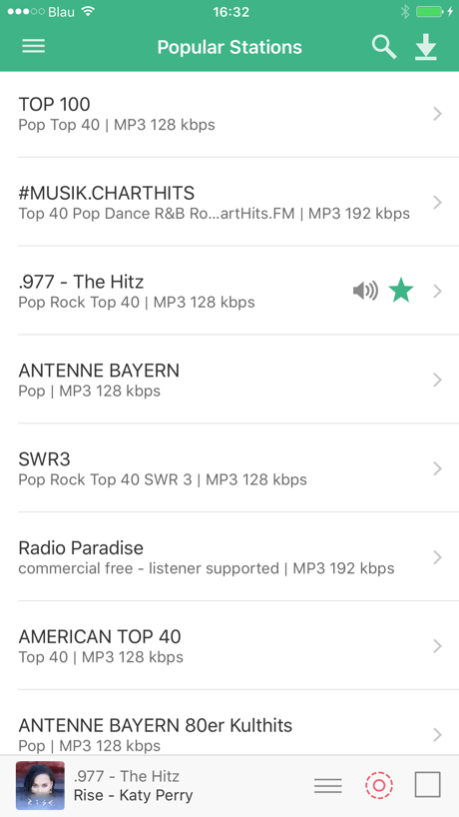SonicWeb Internet Radio Player 2.3
Paid Version
Publisher Description
SonicWeb is an advanced internet radio player and recorder. Listen to free internet radio, record multiple stations simultaneously and export recordings to your Mac or PC.
=== Discover new music ===
Tunein and listen live to more than two thousand free, hand selected, high quality internet radio stations or add your own radio stations.
=== Fully featured internet radio player ===
Browse popular and recommended radio stations, set favorites, filter by genre or bitrate and search by name.
=== Advanced internet radio recorder ===
Record multiple radio stations simultaneously.
Record continuously or record and automatically split the internet radio streams into tracks.
Timeshift internet radio: pause and resume playback at any time without any gaps.
=== Custom playlists ===
Create custom playlists from the tracks you like. Keep them as long as you want and play them as many times as you like.
=== Export recordings ===
Listen to your recordings on your Mac using iTunes or any other third party music player.
Build your own music library.
SonicWeb utilizes the share sheet mechanism built directly into iOS. Starting with iOS 8 you can export using any supported app like Dropbox, Transmit iOS or Weafo.
=== Unique to SonicWeb: Listen online or offline ===
Listen to internet radio without worrying about a reliable internet connection or your data plan. SonicWeb monitors if a WiFi internet connection is available and automatically pauses and resumes streaming and recording. If you get disconnected you can simply continue to listen offline as long as there are more prerecorded tracks available in your playlist.
=== Unique to SonicWeb: The powerful station list feature ===
Turn on and record up to 10 stations simultaneously and let SonicWeb create your own personal radio station. Station lists provide seamless playback of diverse playlists with ever changing tracks that you can control just like a regular media player.
SonicWeb is also available for your Mac: https://itunes.apple.com/us/app/sonicweb-internet-radio-player/id660638272?mt=12&ls=1
=== User opinions ===
"I am quite tech-savvy and I don't mind saying that this app has really impressed me! As an appreciators of music, this app gives me freedom to control my Internet-Radio listening experience in an unprecedented manner. It is a hybrid of Snowtape and SiriusXM on steroids!"
Jeff, New Jersey, USA
=== Support ===
If you have any issue, please contact me via the in app "Give Feedback" button which is available on the main menu or send an email to support@sonicweb-radio.de or use Twitter @SonicWebRadio. I will answer all questions promptly. If you leave only a review I cannot reach you to resolve your problem.
Dec 8, 2016
Version 2.3
This app has been updated by Apple to display the Apple Watch app icon.
Fix a problem that crashed SonicWeb when running on iPads with older iOS versions.
About SonicWeb Internet Radio Player
SonicWeb Internet Radio Player is a paid app for iOS published in the Audio File Players list of apps, part of Audio & Multimedia.
The company that develops SonicWeb Internet Radio Player is Patrick Dehne. The latest version released by its developer is 2.3.
To install SonicWeb Internet Radio Player on your iOS device, just click the green Continue To App button above to start the installation process. The app is listed on our website since 2016-12-08 and was downloaded 6 times. We have already checked if the download link is safe, however for your own protection we recommend that you scan the downloaded app with your antivirus. Your antivirus may detect the SonicWeb Internet Radio Player as malware if the download link is broken.
How to install SonicWeb Internet Radio Player on your iOS device:
- Click on the Continue To App button on our website. This will redirect you to the App Store.
- Once the SonicWeb Internet Radio Player is shown in the iTunes listing of your iOS device, you can start its download and installation. Tap on the GET button to the right of the app to start downloading it.
- If you are not logged-in the iOS appstore app, you'll be prompted for your your Apple ID and/or password.
- After SonicWeb Internet Radio Player is downloaded, you'll see an INSTALL button to the right. Tap on it to start the actual installation of the iOS app.
- Once installation is finished you can tap on the OPEN button to start it. Its icon will also be added to your device home screen.